The [JDF (Job Definition Format) Setup] tab of the Configure Printer dialog is an optional module available with Thrive Workflow software. It is useful for automating your workflow immediately. The [JDF Setup] allows you to control your media and mode quality.
NOTE: Jobs are submitted into the hot folders of the Quick Sets using [.jdf] files. For new files or files that are not accessible from the RIP-Queue workstation, you need to create a folder that is named “EXTRA” inside the hot folder and save or place copies of the image files on there. The path to the EXTRA folder can be used in the JDF file. The original image will remain in the EXTRA folder until you moves or deletes it. Jobs will perform any of the recognized controls in the JDF ticket.
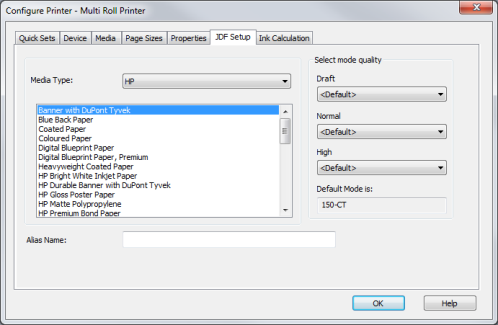
Figure 1
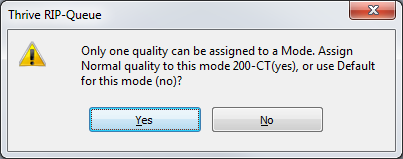
Figure 2
 To access the JDF Setup tab:
To access the JDF Setup tab: